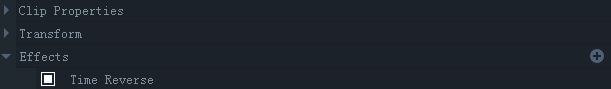- Home
- Support Center
- FilmoraPro User Guide
FilmoraPro User Guide
FilmoraPro User Guide
- Visual Effects
- Applying and Removing Effects
- 360° Video
- Animation Effects
- Audio Effects
- Behavior
- Blurs Effects
- Channel
- Color Correction
- Color Grading
- Crop & Pan
- Distort Tool
- Generate Effects
- Gradients and Fills
- Grunge Effects
- Keying
- Lights & Flares
- Motion Track
- Particles & Simulation
- Sharpen
- Stylize
- Temporal
- Video Clean-up
- Warp
FAQ
Answers to common questions.
Basic Video Tutorial
New to FilmoraPro? Start with these basic tutorials.
Tips & Tricks
Bring up your video editing skills.
Temporal
These effects make changes to your image based on time.
To find these effects, go to the Controls panel and then click the Plus icon next to Effects. Find Temporal in the menu that appears.
Echo
This feature repeats your image over itself.
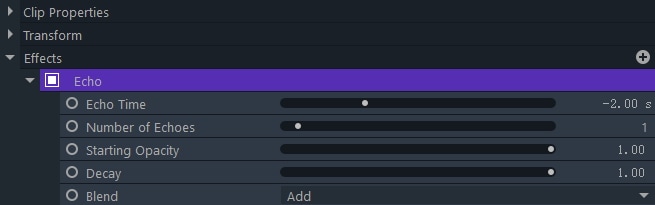
Echo Time – Adjust the time frame between echoes.
Decay – Each consecutive echo will be less visible.
Here’s what it looks like:

Motion Trails
This effect adds a fake motion blur.
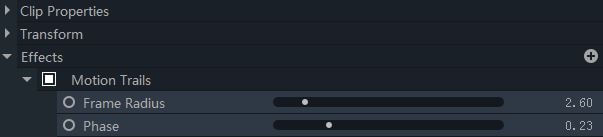
Here’s what it looks like:

Speed
Changes the playback speed of your clip.
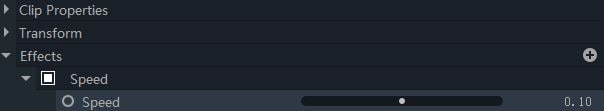
Time Reverse
This effect plays your clip in reverse.