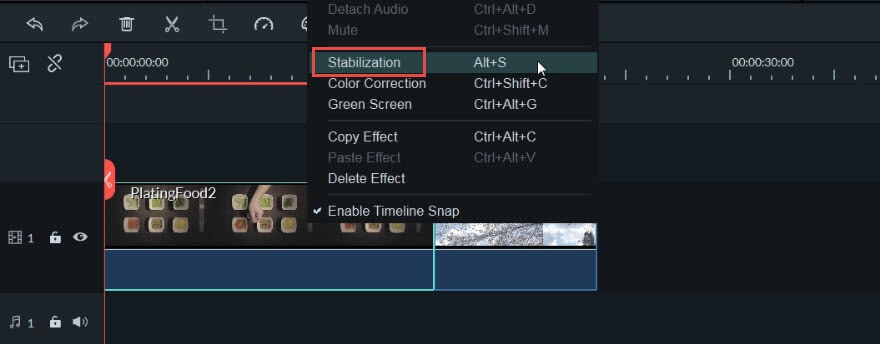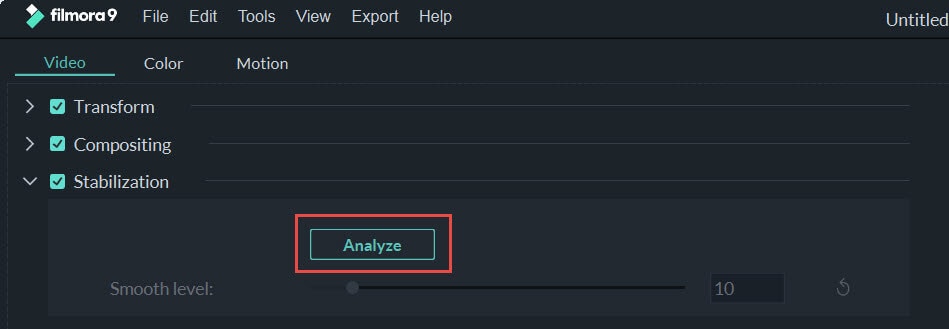- for Windows
- for Mac
Stabilize Video
If you have a shaky video and want to smooth and stabilize it, then this guide is tailored for you.
- Launch the program and select Create New Project to start a project.
- Press IMPORT button or drag the video manually to Media library.
- Right click the video clip in the timeline, and select Stabilization. Then you will see the stabilization panel.
- You can analyze it first or not, and drag the slider to adjust the smooth level. Technically, the bigger the number is, the smoother the video will be. However, you will get the maximum stabilization effect for shaky videos.
- Once you are satisfied with the result, click OK.
- After stabilization, the new video will be automatically dropped in the media library. You can drag and drop it to the timeline for further editing.