- • Christmas tips
- 1. Christmas ideas for family
- 1.1 Create Chrismas video cards for families&friends
- 1.2 Chrismas songs for kids
- 1.3 Chrismas games for family
- 1.4 Full length Christmas movie to watch on YouTube
- 2. Tips for Christmas video editing
- 2.1 How to make a Christmas video
- 2.2 How to Photograph Christmas Lights
- 2.3 Font effects for Christmas videos
4 Ways to Create Christmas Video Cards Free
Nov 14,2019• Proven solutions
If you want to create some free Christmas cards then you have certainly come to the right place! Here you will learn everything you need to know about creating your free Christmas cards as well as some ideas about where you can get the software or the website from as well.
4 Best Producrs to Make Christmas Video Cards Easily
1. Fotor
On Fotor, you can create your very own Christmas card for free and it is all online as well so you really don't have anything to worry about. The cards that you can make all come with high end graphics and you can even add your own text if you want as well. This is great if you want to add your own special touch and it has never been easier either. Why don't you give this one a go for yourself today to find out more or visit the website?
2. PS Print
PS Print has a range of templates for you to choose from and this is great if you want a no-hassle, no-fuss way to create Christmas cards. You can choose the size of your card and you can also choose the other features that you would like to customise as well so there are plenty of benefits available for those who want it to be as simple as possible.
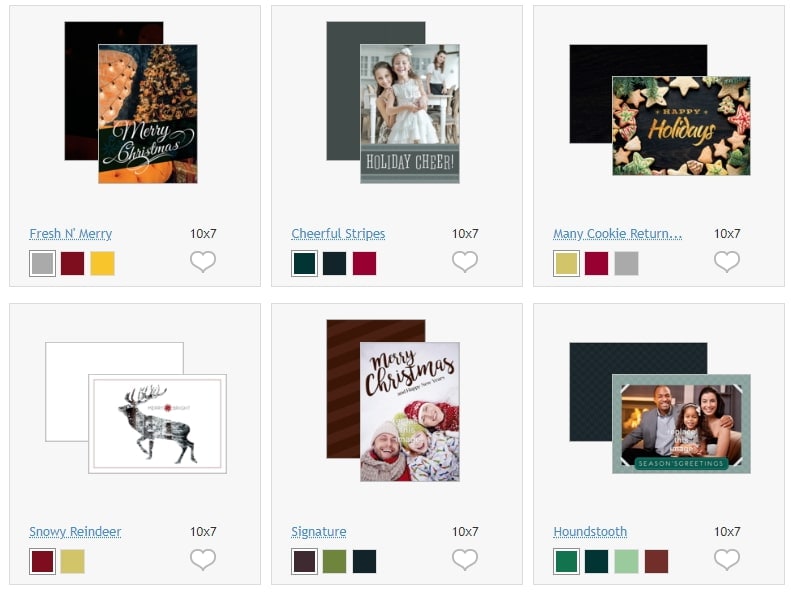
3. APowersoft
APowerSoft is a screen recorder and it is great if you want to record your own video and your own audio as well. If you wanted, you could even combine this with Filmora9 so you can create your very own video Christmas cards with ease. This software is very easy to use and it is perfect if you just want to send that special message to someone On top of this, you won't have much trouble saving your video either because you can save in multiple formats.

4. Powerpoint
You may already have this on your computer, but you might not know that you can actually create a powerpoint video card! So what you do is you create a powerpoint with all the things that you want to say and you can add your own video and text as well. After you have done this, all you need to do is save it as a WMV file and then you can send it to just about anyone that you want. You will also find that you can add your own audio to the file and that you can choose just about any song you want as long as you have it stored on your computer.

Conclusion
So as you can see, there are plenty of ways for you to make a Christmas card this year. You can either download software to create your own video card or you can use an online website like the ones listed above to create your own Christmas card as well. Why don't you give some of these a go for yourself today to see what you can come up with? All the above can be used for free and you could even get a free trial to start with as well before you upgrade to the paid version. Either way, Christmas cards are now available for you to design and customise in just about any way that you want, so why don't you start today and create customised cards for you and the whole family? You really won't regret it and hundreds of people have already tried and succeeded! You could even pre-record a message for your video if you wanted!
Bring up your video to a professional level with straightforward tools.
Try It Free Try It Free

Liza Brown
chief Editor
0 Comment(s)