- Premiere Tips
Top 10 Linux Alternatives to Adobe Premiere (Updated)
Feb 27,2020• Proven solutions
Whilst Adobe products dominate the commercial market, for those on a smaller budget or wanting something a little different there are numerous high quality products available for Linux. Many Adobe Premiere alternative linux operate through the GNU open license system and thus come at the wonderful price of free!
Below are best alternatives to Adobe Premiere, if you use Windows or Mac as well, you can start with Adobe Premiere alternative Wondershare FilmoraPro - which is a powerful video editor for people who are looking for growing into a higher video editing level.
You can use it to make effects with over 50 settings. The keyframing feature is available to easily make animaitons. Auto color correction can help you make cinematic videos. It is an excellent Adobe Premiere for Linux alternative.
Below is the list of 10 Adobe Premiere alternatives on Linux
- Open Shot
- Pitivi
- Shotcut
- Avidemux
- Cinelerra
- Kdenlive
- LiVES
- Lightworks
- Flowblade
- Open Movie Editor
Top 10 Linux Alternatives to Adobe Premiere
1. Open Shot
Probably the most actively developed open source project out there in the video editing world, Openshot has an impressive feature set including simple ways to incorporate more advanced elements such as the Ken Burns effect for incorporating still images into a movie, a fully featured titles editor and supports a wide range of video formats.
Designed for HD video from the ground up Openshot is lacking in some of the more technical elements a professional may need, but as a rounded, easy to use package it represents the best product out there for the majority of users.

2. Pitivi
Another open source project, Pitivi is a community-driven project that is being actively developed, it focuses on usability and features a design led development process that offers a unique and intuitive user interface that is suitable for both newcomers and professional video editors.
It includes a wide range of transitions and effects, and features real time trimming and asset management and other time saving tools. Built around a framerate-independent timeline, Pitivi isn't just easy to use, it has an exceptional feature set behind the slick interface.
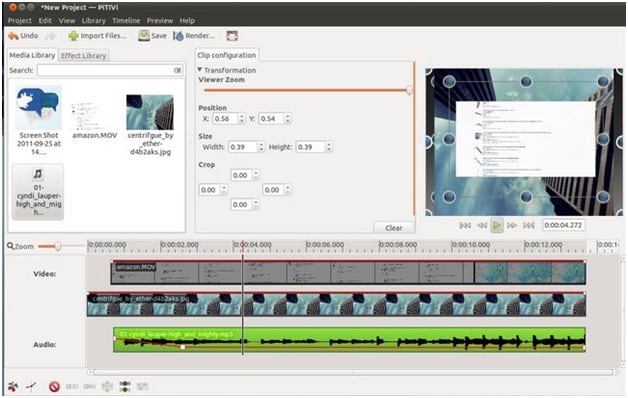
3. Shotcut
Another non-linear video editor in active development, Shotcut has a good feature set currently with an even more impressive one planned for implementation, and it's all built on a very user friendly interface that makes this particular program a pleasure to use.
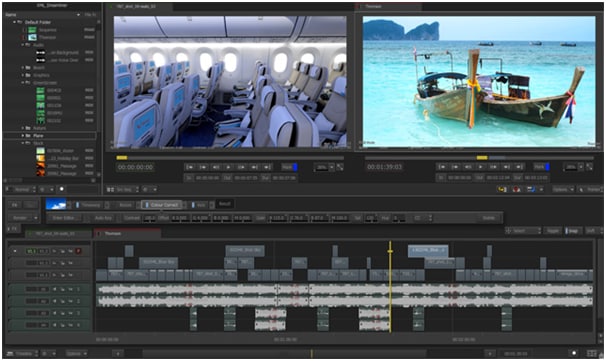
4. Avidemux
Offering a basic toolset, Avidemux isn't going to be for everyone, however for a small footprint package designed to cope with a wide range of import and export formats it offers an efficient way to do basic editing even for those with more experience.

5. Cinelerra
One of the longest running open source projects out there, and the most mature video editing package on Linux, Cinelerra was first released in 2002, and with constant development from then has remained at the forefront of video editing technology ever since.
Cinelerra is a no nonsense fully featured professional package that fully supports HD, Ultra HD and high quality audio formats. It is perhaps not as user friendly as some out there but is lacking nothing in terms of features, and is unashamedly presented as a professional package for those with some experience in the video editing field. For those that can access its many talents Cinelerra is as capable as any package on the market and is particularly noteworthy for its ability when paired with the Blender animation package.
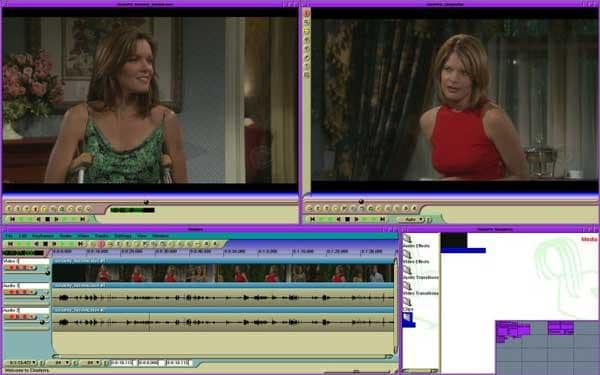
6. Kdenlive
An open source, non-linear video editing package, first released at a similar time to Cinelerra it shares its focus on an impressive feature set and compatibility.
Still in active development, Kdenlive offers up to date software and support for a range of formats, Kdenlive is a great choice as an intermediate package that lacks some professional features but is still extensive enough to cater to most requirements, whilst being a little easier to get to grips with than some.
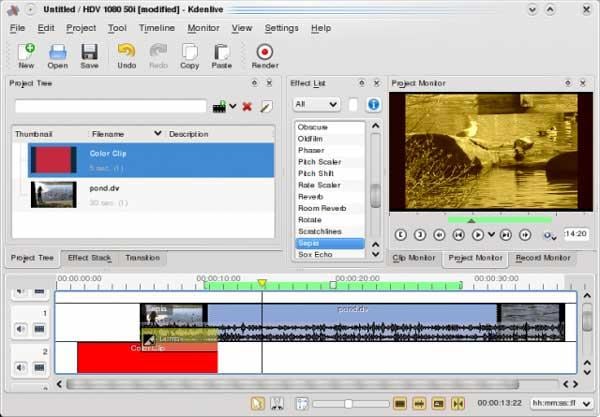
7. LiVES
LiVES is a free product, but do not let the price tag fool you, this is a genuine professional level product that combines real time video performance with non-linear editing in a single package. It can be used by both video editors and VJ's and allows the user to mix clips using keyboard shortcuts in real time, and features an advanced multitrack editor for bring clips together to form a functional single track, including the ability to record in real time and then edit the recording, or render directly.
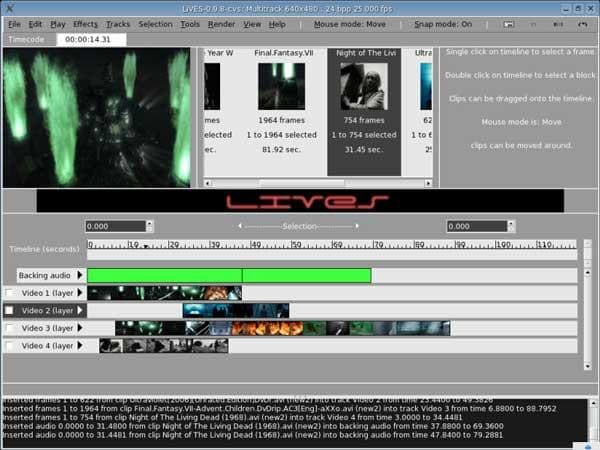
8. Lightworks
This is a slightly different proposition to the others here, in that there are two versions, one completely free and a commercial package called 'Pro'. The chief difference between the two is that the free version is restricted to output its proprietary archives and web/YouTube only (at 720p resolution), whereas the pro version allows output at full HD or beyond, DVD , Bluray and a host of file types as well. The Pro version also includes support for Blackmagic and AJA, but for most of us the output restrictions will be the noticeable difference. Both versions are fully featured when it comes to editing, with an extensive feature set that is capable of any professional application required, and is used extensively by the Hollywood film industry.

9. Flowblade
The veritable new kid on the block with only 12 months development behind it, Flowblade is another open source project that has been making waves in the field. A clever mix of newcomer simplicity and multitrack editing make Flowblade an intriguing prospect that may lack a little for the professional user but has more than enough for many, and its standout feature is its speed.
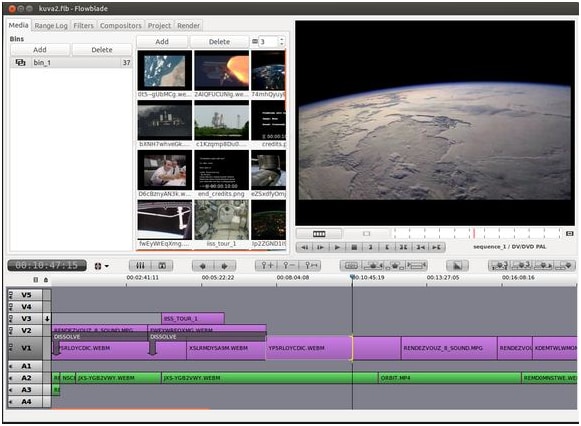
10. Open Movie Editor
Lastly we have Open Movie Editor, which whilst limited in scope is an excellent product nonetheless. This software has been developed to be simple to use, and as such is lacking some of the more sophisticated features of others featured here, but for those simply looking for a basic video editing package, who may never need the more advanced tools it represents an ideal introduction.
Development seems to have stalled on this a number of years ago, however it does represent an ideal first step into the video editing world and is the easiest package to use out there, and as such I feel it has a place on this list.

Conclusion
If you want to choose a video editor on Win and Mac, why not choose Wondershare FilmoraPro? It is a professional video editing software that can power up your story for pros and semi-pros. It is easy to use compared with other professional editors. You will have more control over the video effects and transitions. Auto color correction and automatic audio sync can help you save a lot of time. So, if you want to experience a new way to edit video, download Wondershare FilmoraPro now!
Bring up your video to a professional level with straightforward tools.
Try It Free Try It Free






Presiden Irfans
ON 2020-03-13 23:49:22
why Filmora not support in linux