- GIF Making Guide
9 Best GIF Text Makers to Generate Your Cool Text Simple
Apr 13,2020• Proven solutions
Nowadays, GIFs have become a widespread media tool that is available on social media platforms. GIFs text maker allows you to write text on an animated GIF picture without much hassle and provides a range of options, too.
So if you are looking for the best GIF text makers, then you are in the definitely right place. For I will introduce you 9 best GIF text makers that you can use on your Windows, Mac, and phones.
You will Learn :- Best GIF Text Makers for Windows/Mac/iOS/Android/Online
- What is a GIF Text Maker Used for?
- Types of GIF Text Makers
- What Makes a GIF Text Maker Great?
9 Best GIF Text Makers for Windows/Mac/iOS/Android/Online
| No. | Software's | Paid | Rating(5 stars) | Platforms |
|---|---|---|---|---|
| 1. | Filmora | Free trial | 4 | Windows and Mac |
| 2. | PhotoScape | Free | 3.6 | Windows and Mac |
| 3. | Gifted motion | Free | 3 | Mac OS Intel/PPC, JAVA |
| 4. | SSuite GIF animator | Free | 2.5 | Windows |
| 5. | GIFPal | Free | 2 | Windows |
| 6. | GIFGear | Free | 2.3 | Windows |
| 7. | GIPHY | Free | 4 | Windows |
| 8. | FOOTEJ camera | Free | 4.4 | Android |
| 9. | ImgPlay | Free | 3 | iOS |
Best GIF text makers for Windows and Mac
The best GIF text makers for Windows and Mac currently in the market are listed below.
1. Filmora-Editor's Recommend
At top of the list is Filmora, which is available for both Windows and Mac. It is highly recommended for making films and GIFs. It is operator-friendly, allows many features to be incorporated in your website, and offers so much more.
This software provides editing features for 4K videos. Filmora is a great tool that features audio and video capabilities. It enables you to run GIFs with amazing effects, text, and captions. You can include voice-overs in any of the videos, too.
Filmora Reviews can assist you with cropping, resizing of video, and call them at a specific time. Another option is tilt-shift, which is used to blur out any part of the video in order to highlight the main object.
It is a simple tool as anyone can learn to use it with ease.
Pros
- It is simple and easy to use
- It is not expensive.
- An upgraded version of Filmora allows video editor to transfer the files on multiple computers as for editing
Cons
- It is a paid software but does offer a trial version only.
2. PhotoScape
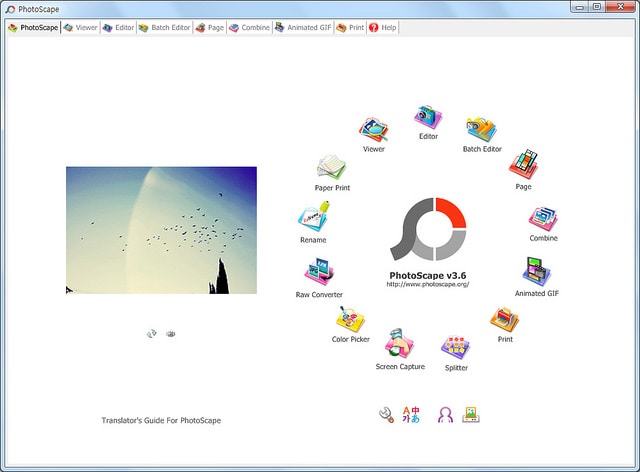
PhotoScape is an easy and fun-to-use editing software for pictures that allows you to improve photos. It enables its users to edit pictures that are taken from digital and mobile cameras. The key features of PhotoScape include an editor for resizing, color adjustment, frames and other vital features.
It boasts of a viewer to view your folder and a batch editor to edit multiple pictures. It allows users to design animated GIFs, print, splitter and much more. PhotoScape also runs on both Windows and Mac OS systems. It allows many languages for usage in its application.
It is user-friendly and for those who edit many pictures on a day-to-day basis, it enables you to rename, convert or resize many photos. With the help of RAW converter, you can simply convert RAW images into JPEG pictures. It is even compatible with Canon.
The most convenient tools are the Rotate Arbitrary feature and the Clone Stamp. Rotate arbitrarily enables you to make minute changes to the image at hand. Clone stamp is used to delete unwanted objects.
Pros
- Several users find this as an easy and simple to use
- It has easy layout tools
Cons
- It is a bit slow
3. GiftedMotion
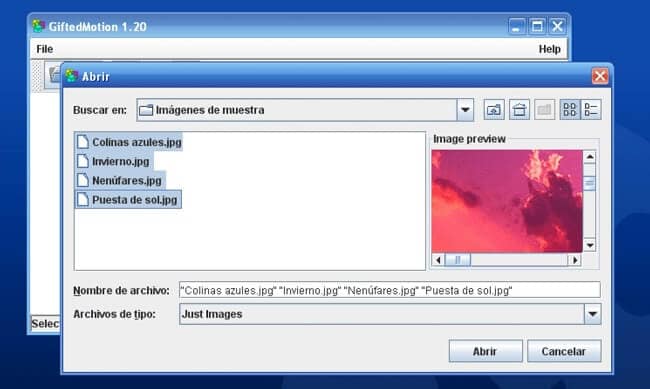
GiftedMotion is a GIF maker application that considers a small size of about 72KB. The graphical user interface of this program is very modifiable and good for basic GIF animations. It uses JAVA and is compatible with all operating systems.
It does not require any installation and users can easily work on it right away. With the help of this application, you can alter frame delay time, the position of the picture and order of the frame. It supports PNG, JPEG, BMP and GIF format style.
It is a little tough to get the hand of this program as it needs some practice to run it properly. This is the reason many people do not recommend this to any other who are just new beginners to make GIFs as this point makes them lose their interest.
However, the entire program is simple enough for basic GIF creators.
Pros
- Informal to use
- No cost of licensing
- Can add multiple photos at once
- No installation is needed
- The preview function is available
Cons
- Very few features
- The output is very basic
- It takes time to load large-sized photos and larger images
- Lacking special effects like background color, sliding, etc.
4. Ssuite GIF ANIMATOR
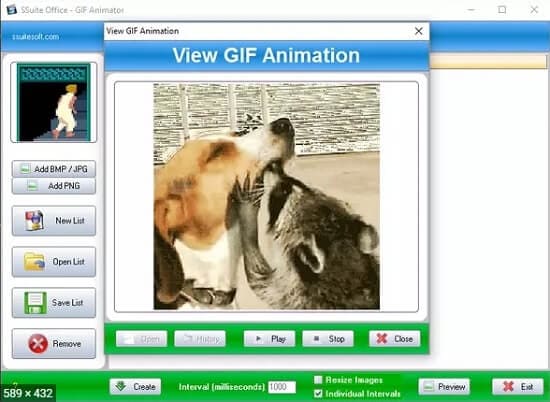
SSuite GIF animator supports a very simple graphical user interface but at the same time, it is not modifiable at all. It is very good for beginners who create GIF animations. With the help of this program, you can add or remove photos, save photos for future use and adjust the frame delay time.
It has the option of list feature, which is quite new and useful for users to make a list of images and try many frame delay times by once selecting that list rather than adding photos repeatedly. It requires some time to develop familiarity with it.
It can resize and adjust all photos to one common size. It can create GIF movies and create slideshow much faster. It adds a single time duration for each photo. Animated files generated from GIF animators are compatible with all internet browsers.
I do not recommend this to beginners because it is complex to learn.
Pros
- Effective and simple to use
- It doesn’t need windows registration
- Clean GUI
- Installer size is small
Cons
- It supports only JPG, JPEG, PNG, and BMP pictures
- Limited functions
- Lack of main features and effects
- Less satisfactory results
Best GIF text makers for online
Best GIF text makers for online use are as follows:
5. GIFPAL

GIFPAL is a wonderful online GIF maker program. The GIF that you created plays automatically as soon as you make changes. Rearranging images is very easy and you can easily turn off the watermark. It is online software for GIF makers.
Pictures that are from a webcam or your computer can simply be uploaded to GIFPAL. You can add text, drawing tool, effects, flipping of image, brightness, and contrast once it is added to the website.
It allows changes in frames, timeline frame designing and editing, 20 effects, 20 frames and no watermarks on images. Before you finish your GIF, you can use optionally reverse frames to run the GIF backwards, alter the quality of the pictures and change the animation speed, too.
A user, when edited a specific frame, can add it to GIF timeline by selecting the small camera key. You can use up to 48 frames that are used to create a GIF with GIFPAL.
Pros
- It provides a free GIF tool with good effects
- It can restrict watermarking
- Simple and easy to arrange pictures
Cons
- Need a flash player
- Maximum 48 frames for GIFs
- Requires internet access to use
6. GIFGear

GIFGear is a free GIF maker and boasts different features. You can enlarge photos with the help of a URL from your computer or with a web camera. Images can be reordered easily with the drag and drop feature.
GIFGear allows you to resize the GIF to a specific width, height and add shapes such as bubbles and stars to your pictures. You can meanwhile enhance many effects in frames, like fade, shift, overlay, blinds, or pixelation effect.
In GIFGear, you are enabled to have custom frame time that means the only one can show for up to 10 seconds, however, other pictures can be seen for only 1 second. When your GIF is completed then you are allowed to download your GIF and share it on social media.
Pros
- It has a different interface as compared to other GIF creators
- You can upload many photos at once.
Cons
- You need Flash software to run it
- Limited to some editing and basic functionality
7. GIPHY
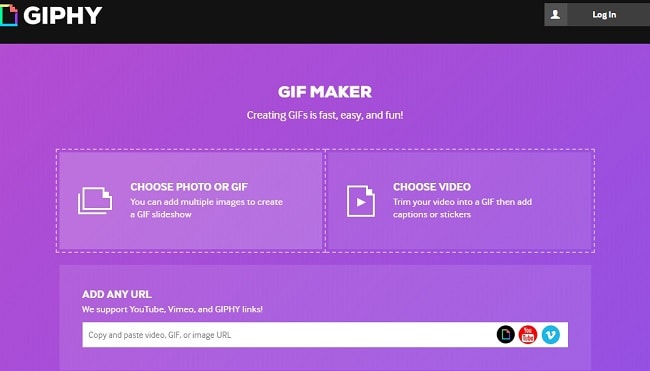
This is the most widely used GIF search site to create GIF images. It enables you to create GIF slideshow with photos and videos. You can add different designs and styles in your GIF animations to make it more visually appealing.
You can add multiple photos or paste it on YouTube, or Giphy URL to upload this video. Meanwhile, you can add frames to your image and captions, stickers and filters to your GIF file. It is available in many languages including English, Spanish, Russian and a few others.
By this application, you can create your own GIF and enjoy wonderful features. In short, it is very efficient to use, easy to work with and provides a range of options.
Pros
- It is popular among the users
- Easy and simple
- Available on the internet for free
Cons
- The search option could be made more clear and precise.
Best GIF text makers for Phones (Android/iOS)
8. FOOTEJ CAMERA
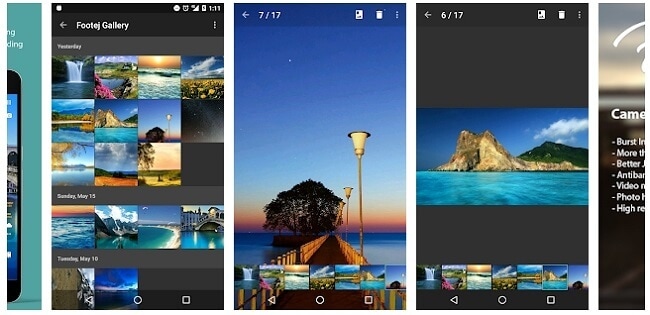
Footej camera is one of the very first cameras that can do GIFs also. It is also considered to really enhance the camera app. Its structures involve camera control that is an integrated gallery app, burst mode of shot, a histogram of the image and many more.
This app also manages to create high and improve the quality of GIFs by using images or videos that you capture. Moreover, these GIFs can be shareable just about on every site. Slow-motion and GIF animation are one of its great features.
Pros
- High resolution of GIF animation.
- Best quality JPEG
- No advertisement
- Use for the free version
Cons
- Has few issues but dev. the team is usually trying to tackle it.
9. ImgPlay:
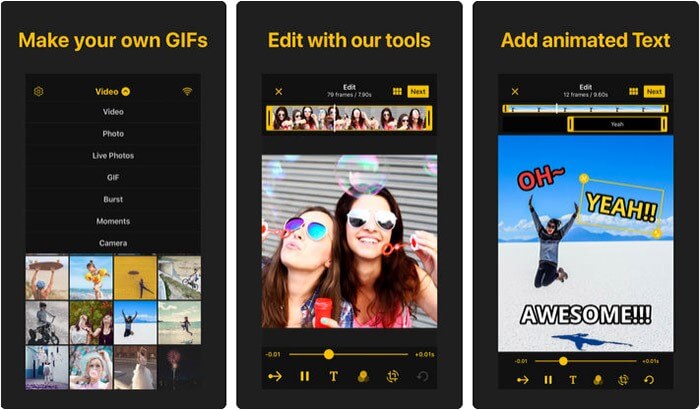
For making funny GIFs, you have the app named ImgPlay. This app allows you to create GIF live using live images, burst images, and videos. You can also use designing filters to enhance and decorate your GIF.
This app also helps you to edit your frame in order to give your GIF more amazing look. And as soon as you were complete and happy with your animation, you can save it to your camera roll and moreover share it on every social networking site.
Pros
- Bought the original full version of an image
Cons
- Sometimes, unable to edit videos
- Got hang while using multiple pictures.
What is a GIF Text Maker Used for?
GIF text maker is a software program that enables you to add text in your GIF image. It is better suited for buttons and banners on the internet sites, as these kinds of pictures do not need more colors. A GIF can store 256 colors.
While the text editor permits you to write captions on your GIF clip as a whole or you can alter the text on any part of your GIF image. You can generate a text animation in after effects by creating a layer and applying an effect, which is called basic text.
Now you can also design text animation in after effects which look more amazing.
Types of GIF Text Makers
You can write captions in a clip or you can alter the text on some other part of the GIF.
There are many types of GIF text makers including animated text GIF makers. The animated text generator is a tool that allows the motion of digital text while flashing text generators lets you make glittering or flashing animated text.
On the other hand, the 3D text GIF maker uses GIF text in a 3D style. You can effortlessly embed 3D words in your logo.
Lastly, the spinning text generator spins your text with motion and scrolling text GIF maker allows you to move your GIF in any direction you need.
Read More to Get : the ultimate guide on How to Convert GIF to Video on your laptop or phone.
What Makes a GIF Text Maker Great?
A good GIF maker is of high and good quality and that is almost free of watermarks. You can use vanilla text as it involves 3D text, comic effects, and amazing filters and makes your GIF text cooler.
Following are the reasons that affect people to choose such as plenty of stickers, filters to your animation, add text, attach emoji’s, and adjust contrast and brightness.
The factors also involve beautiful frames for your image or gif animation, playback speed, multiple color effects and ability to share on every social site like Facebook, Instagram, and Twitter, etc.
GIF Generator That Offers You More Editing Features
if you want to make a GIF online, Filmora meme maker is your ultimate solution.
It helps you make image, GIF and video memes directly without watermark. You can change text size, color and position to create caption when you are editing. You can also put text inside or outside in GIF.
It is totally FREE to use and no sign up. Just with a few clicks, your GIF is done. Try it now!
Conclusion
GIFs are now part of this digital age. The young audience uses it to express themselves. It gives a way to communicate the message in an interactive way.
The pros of using a GIF in your advertising is also fast gaining popularity. However, many GIF software now exists in the market, which gives beginners a chance to create their favorite GIFs. It requires less effort and continuously loops as long as you desire to view at it.
If you think the GIF text makers in this article are useful then, share it on social media (Facebook and other sites). Also, comment on our recommendations and your own experiences. We can add it in this article after approval.
Bring up your video to a professional level with straightforward tools.
Try It Free Try It Free



Liza Brown
chief Editor
0 Comment(s)