10 Best Camera for Live Streaming 2020 (Review & Guide)
Apr 02,2020• Proven solutions
Are you looking to find the best streaming camera but don’t know where to start? Recently, live streaming sites like YouTube, Twitch, and TikTok are becoming more and more popular. Not only are the ways to succeed in social media, but they are also ways to drive traffic to your business. Since live streaming has become a business tool, more and more of us need to know what the best camcorder for live streaming is.
To this end, we set out to craft this review and buyer’s guide to the best camera for live streaming. Want to know what will work best for which site? Read on and find out!
- Part 1: The Best Camera for YouTube Live Streaming
- Part 2: The Best Webcam for Live Streaming on Twitch
- Part 3: The Best Camcorder for Live Streaming
- Part 4: The Best 4k Camera for Live Streaming
- Part 5: The Best Camera for Live Streaming Sports
- Part 6: The Best DSLR Camera for Streaming
- Part 7: FAQ for Best Streaming Camera
Part 1: The Best Camera for YouTube Live Streaming
If you happen to be a YouTuber, then you know cameras are essential. The better the picture, the higher the followers. With that in mind, here are our top picks for the best camera for YouTube live streaming.
1. Panasonic Lumix G7 Mirrorless Camera
This product is one of the best cameras for YouTube live streaming because of how quick it is. Everything about this camera has been geared towards high-resolution imaging. It gives an artifact-free performance in 4K video recording, combined with a high-speed internet connection, capable of connecting across a range of network types. It’s fast, reliable, and can be used to record everything from the film footage to the sound. With a 3.5mm mic it is good enough to do ASMR, if that’s your gig.

Specs
- 4K QFHD video capture
- Wi-Fi/ WPA/WPA 2 compatible, IEEE 802.11b/g/n, 2412 MHz
- 30 FPS
- 2,360 dot OLED viewfinder
- 5mm ext. mic
- 3 “tilt/swivel display
- 5 mm remote port
- USB 2.0 and HDMI type D
- 16-megapixel camera
Pros
- Comes with Panasonic patented High-Speed AF with Depth-From-Depth focus for quick focus and adjustment.
- Easily accessible controls that cover everything you need.
- 4K quality video and photo, with the option to switch to still if you want.
Cons
- This is a professional camera. If you are a beginner, you won’t be able to understand most of the settings without the instructions.
- The AI auto setting isn’t always 100%. Users who are beginners and bought the camera found they couldn’t rely on it.
2. Panasonic Lumiz GH4
Slightly different to the G7, the Lumix GH4 offers mirrorless tech, 16-megapixel picture density, and a 3 “LCD touch screen control panel – all of which contribute to making it the best camera for YouTube live streaming.
As well as high resolution, clear detail filming, this camera comes with everything you need to be a YouTube star. The attention to detail is simply marvelous. The best part isn’t the OLED monitor, the micro-four-thirds sized photo sensor, or the splendid optical zoom. No. The best part is the weatherproofing they have done to make this camera compatible with outdoor use.
By far, this is the best camera for YouTube Live Streaming, outdoors.

Specs
- 4K video and photo resolution. 24p cinematic video feature.
- Magnesium alloy body making it tougher than the G7
- 16 megapixels Digital Live MOS Sensor technology.
- 4 CPU Venus Engine capable of capturing JPEGs, raw footage, and RAW stills.
- Wi-Fi with NFC technology
- No-leak, wear-resistant, weather-sealed.
- OLED monitor and electronic viewfinder
Pros
- That outdoor weatherproofing means this is a camera you can take around the world with you. Perfect for outdoor channels.
- The 4 CPU Venus Engine makes it exceptionally fast – be it to process your commands or to upload your footage.
- This camera does everything the G7 does, and then it does a few more things – and all outdoors.
- The LCD and OLED screens are convenient when you are trying to fame.
Cons
- You get what you pay for. This might be an excellent camera, but the price is around triple what you would pay for the G7.
- Some users report focus issues and having to refocus often. Arguably, this is fine as long as someone is behind it, filming you.
Part 2: The Best Webcam for Live Streaming on Twitch
Those of you who are gamers need the best in tech. If you are streaming your game that extends to camera and mic equipment, as well as the machine you are running, let’s find out what the best camcorder for live streaming on Twitch might be.
3. Logitech C922 Pro Stream Webcam 1080p
Arguably the best camera for streaming Twitch is the Logitech C922. It comes with technology that allows you to fill in the blank screen your viewers usually get with footage of you while you play. It has an omnidirectional camera, letting you shoot two things at once. It also comes with dual microphones, so you always get the best sound quality.

Specs
- Full HD Glass lens with premium autofocus capability
- HD stream and record in 1080p video at 30FPS.
- Compatible with Windows 7/8/10, MacOS x 10.9 (or upwards), Xbox 1, Chrome OS, Android v5.0 or above.
- Optimized for pro game streaming with clear lighting in dark or dim rooms.
- 2 microphones and a USB port with 78 degree FoV
- 2 omnidirectional
- XSplit – allowing you to split screen. Half on you, half stream.
Pros
- It’s so fast. If graphics are where you need to perform (like with Twitch), this is best on the market.
- That XSplit tech is specifically designed for you gamers, and it’s fantastic. Make the most of it.
- The light adjustment is spot on, and autofocus is good too.
- It’s compatible with just about everything.
Cons
- Doesn’t have compatibility with iPhone although we are sure you could find a software download for it.
- The 60FPS in 720p option slows it all down, best stick to 1080p for the best camcorder for live streaming.
4. Logitech C920S HD Pro Webcam
Another candidate for the best camcorder for live streaming from Logitech is the C920S. It does live streaming and recording at the same time but isn’t specifically geared towards gaming. It does come with Full HD 1080p, a privacy shutter that allows you compatibility with Skype, Mac, and Google Hangouts. It has a mic, high definition, and everything else you need to get started. One of the best cameras for streaming Twitch, without doubt.

Specs
- High Def, 1080p filming.
- Autofocus and light correction
- Stereo audio system with dual mics
- Privacy shutter
- 2 omnidirectional cameras with a standard lens.
Pros
- Sharp, crisp film that uploads quickly
- Those two cameras let you split screen and film both
- The audio is fantastic, probably the best in our list today
Cons
- It doesn’t come with the spilt screen we love on the more advanced Logitech.
- It doesn’t have the option to replace the background.
5. Razer Kiyo Streaming Webcam
Your third option for the best camera for live streaming Twitch is the Razer Kiyo. This is a webcam that can stream and record in either 1080p with 30 FPS, or 720p with 60 FPS – either is powerful. However, while this is a great camera – the built-in ring light is what sells it. If you have ever recorded yourself, you know that light makes a big difference. Female gamer? This is the video camera you need.

Specs
- Xsplit included
- Adjustable brightness on rotating bezel of built-in light
- 720p 60FPS or 1080p 30 FPS
- 5600k daylight balanced ring light.
- Superior low light performance that reduces grainy textures
- Compact design that folds up for portability or storage.
Pros
- It’s straightforward to use. You won’t need instructions like other models.
- Features Xsplit for dual recording
- Compact, foldable, easy to store, or move.
Cons
- A tendency to be over-warm on the light balance
- Issues with autofocus reported by some reviewers
Part 3: The Best Camcorder for Live Streaming
Which is the best camcorder for live streaming across the board? Let’s find out.
6. Canon R800 Camcorder
The best camcorder for live streaming, the R800 comes with tons of cool features, its compact, handheld, and fits into a standard tripod (you can pick them up online for about ten bucks). It has decent sound, excellent picture quality, and it’s easy to control. What more do you want from your streaming tech?

Specs
- 57 x advanced zoom with 32 x optical and Super Range OIS.
- 28 megapixel full HD CMOS image sensor
- Up to 3 dB audio recording
- DV4 image processor compatible with Canon Connect Station CS100
- Minimum Focusing Distant 10mm wide end
Pros
- Crisp, clear shot that will capture the small details.
- Good picture and light balancing
- Runs pretty cool (23-113o) so it shouldn’t add to the heat in your console room
Cons
- The best streaming camera will have more megapixels than the best camcorder for live streaming will.
- Reviewers report audio can get scratchy if it’s loud.
7. Panasonic HC-V770 HD Camcorder
Another we class as the best camcorder for live streaming is the HC-V770. We love the HC because it comes with everything you need to get started, including a viewfinder and a cheaper price tag than its predecessor. It’s very lightweight, provides excellent picture quality, and has a 20 x zoom function. Not bad, just not as impressive as the R800.

Specs
- 3 inch LCD screen, viewfinder
- 20 x optical zoom
- 5 ounces (lightweight)
- Handheld, external mic input
- 1080 HD
Pros
- More full angled field of vision than 4k models
- External mic input is getting rarer and rarer in handheld camcorders.
- Reportedly excellent file transfer and speeds.
Cons
- It’s a little on the expensive side for what it is.
- The mic in the camera is weak, and you need the extra.
Part 4: The Best 4k Camera for Live Streaming
Now we move on to finding the best 4k camera for live streaming. Some of the choices on the market at the moment are pretty special.
8. Canon XA11 Professional Camcorder
We see the name ‘Canon’ and we know we are looking at one of the best cameras for live streaming. Their whole range is outstanding. The XA11 is what the pros use in film and TV studios. At least, a slightly smaller version of these without the balance axis. Some of the features are high end – full HD with 1920 x 1080p, low light high performance and pro imaging sensors in HD CMOS. It doesn’t have everything, but it comes pretty close.

Specs
- 20x HD optical zoom
- HD CMOS Pro Imaging software
- Low Light high performances autotuning
- Full HD, 1920 x 1080p recording
- A 3 inch LCD capacitive touchscreen
- MPEG-4 compression and an NTSC tv system
Pros
- If you want the best 4k camera for live streaming within an affordable price point, then this is it. The only way to get better than this is to physically go down to a TV studio and have them sell you one of theirs.
- The recording detail, storage capacity, and speeds are all insane.
- Built-in boom support, which means it can carry an extra mic, not just plug one in.
Cons
- It’s an awful lot of money.
- Low light color saturation has been known to disappoint reviewers.
Part 5: The Best Camera for Live Streaming Sports
We are often asked what the best camera is for live streaming sports? Number 9 is our top choice.
9. GoPro HERO8
GoPro has long been synonymous with great action cameras, and this one is no exception. It comes with plenty of accessories, extra batteries, a touch screen, and 4 k capacity. It is also waterproof, shockproof when inside the case, and compatible with most memory cards. It’s also compact, which is what makes a GoPro one of the best cameras for live streaming sports.

Specs
- 2 x more impact resistant than previous models.
- Waterproof, Vloggers dream
- LCD screens, built-in flash, mic, quick loading accessories
- Time Warp 2.0
- Hyper smooth tech with live burst capacity
- 55 pounds.
- 2 lithium batteries
Pros
- Compact and lightweight.
- Waterproof – which makes it great for outdoor work like football matches in the rain.
- Excellent compatibility and durability of any GoPro
- Action camera, really it is made to be out and about with you.
Cons
- GoPro are not noted for exceptional customer service.
- GPS issues for users that want to track location.
Part 6: The Best DSLR Camera for Streaming
Finally, we found out what the best DSLR camera for streaming is, just for you!
10. Canon EOS 80D
If you know anything about choosing the best DSLR cameras for live streaming, then this camera will make you ‘wow’. It has a super-intelligent software system that anticipates your next move. It comes with next-level AF operation, a grid display feature, the full range of viewfinder data, and a 24.2 megapixel APS C EMOS sensor. It’s like the pro camera we all didn’t realize we needed until right this second.

Specs
- High ISO speed (16k for stills, 12.8 for movies
- 7 FPS with continuous shooting mods
- Dioptric adjustment 3.0
- EOS 80D, 45 point, type AF system
- Low luminance performance to EV 3 and 4
- AF points, AF mode, Grid Display
Pros
- Fantastic light balancing and autofocus
- Easy to use for a beginner
- Reviewers love the increase in AF points and the auto spirit level feature
- Fast transfer of files
Cons
- Not the newest Canon but still a good buy
- The body is similar in style to older models, which is a bit naff for fans of Canon.
Part 7: FAQ for Best Streaming Camera
Here you will find the answers to some commonly asked questions regarding the best cameras for live streaming.
Q) What you need to consider before choosing a streaming camera?
A) There are several factors you need to consider, including the speed of the internet connection for streaming purposes, the quality of the picture, and the Framerate per Second. You need to look for a good HDMI transfer port, an LCD screen so you can see what you are doing, touch controls for ease of operation – and how easy it is for beginners to pick up.
Things to consider before you buy is whether or not you can switch auto-turn-off, off. Plenty of battery time is a must and, if you intend to stream on Twitch, a dual camera is a good idea. Xsplit technology will also allow your viewers to watch both you, and your game, at the same time.
Other than that, think microphone, picture quality, and accessories. That ring light camera is brilliant to make excellent TikTok videos. These are all points that will make filming easier in the long run.
Q) Can I Use My Smartphone as a Webcam?
A) Yes, you can use a Smartphone instead of a webcam. When you split the technology, the camera and video aspects aren’t quite the same. This means a dedicated camera or camcorder is always best for streaming. That being said, if your phone camera is good quality, then go for it.
Conclusion
If this is how many options we have in the ever-evolving world of recording tech. If you like one of them, leave a comment to let us know!
Bring up your video to a professional level with straightforward tools.
Try It Free Try It Free




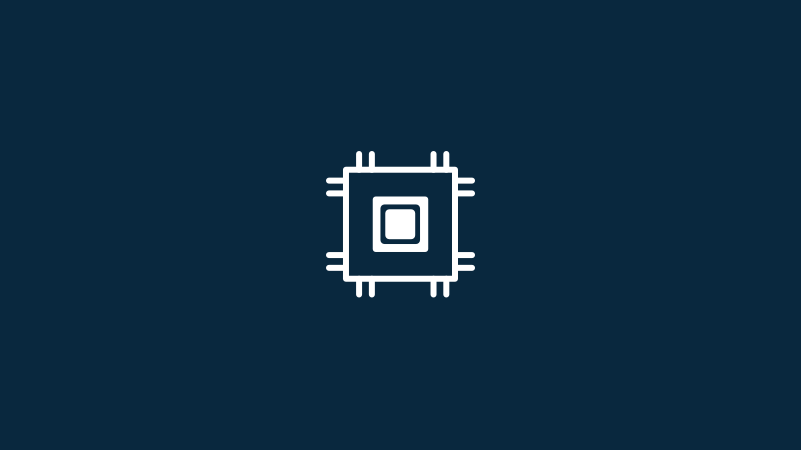
Benjamin Arango
staff Editor
0 Comment(s)