10 Best Social Media Video Maker for Business to Increase Sales with Tips
Feb 11,2020• Proven solutions
The ever-increasing role of videos on social media platforms is growing the importance of the social media video editor. Without any technical knowledge when people try to create videos, they have to depend on the social media video maker. It is especially relevant for the small businesses that lack the skills and technical knowledge as well as a budget to hire an expert.
The social media video is a channel that small business can’t ignore. Many people have a wrong notion that creating videos involves huge money. Definitely, it does when you have to hire an expert or outsource the video making work to a freelancer.
But, when you do it yourself with the help of the social media video maker, it becomes affordable for small businesses. In this article, you will learn 10 best social media video makers. In the end, we will also offer 10 practical tips for social media video marketing.
- Part 1: Best Social Media Video Maker on Windows
- Part 2: Best Social Media Video Maker on Mac
- Part 3: Social Media Video Marketing Tips
Part 1: Best Social Media Video Maker on Windows
1. Filmora9
The best amongst the rest social media video maker for Windows, Filmora9 is the latest launch from the Wondershare Technology. It helps to enhance your creativity by creating flawless videos that can impress your users and draw their attention towards your brand. It has a simple interface, easy to understand features, and can be used by all video creators’ right from beginners to professionals. The features of Filmora9 include-
- Endless effects to refine the video
- Sound perfection with tools like an audio equalizer, keyframing, background noise removal
- Composting by layering clips
- Green screen effects
- Multiple video import option
- Tailor content and share on any platform
Below is a video tutorial about how to make videos for Instagram and Facebook with Filmora9. Download the free tiral verison of Filmora9 and try it today.
2. Adobe Rush
Specially designed for the online video creators, the Adobe Rush is a great social media video editor for small businesses, influencers, and YouTubers. It is a comprehensive video editing program built to streamline the motion graphics, audio mixing, and video-editing capabilities of Adobe’s professional software. The features of Adobe Rush are-
- Capture on phone and edit
- Everything being synced to the cloud and at your fingertip
- Built-in professionally-designed motion graphics templates
- Change color, size, and font to match your brand
- Neat one-click auto-duck audio mixing for auto-adjustment of background volume during voiceovers
- Powered by Artificial Intelligence framework called Adobe Sensei
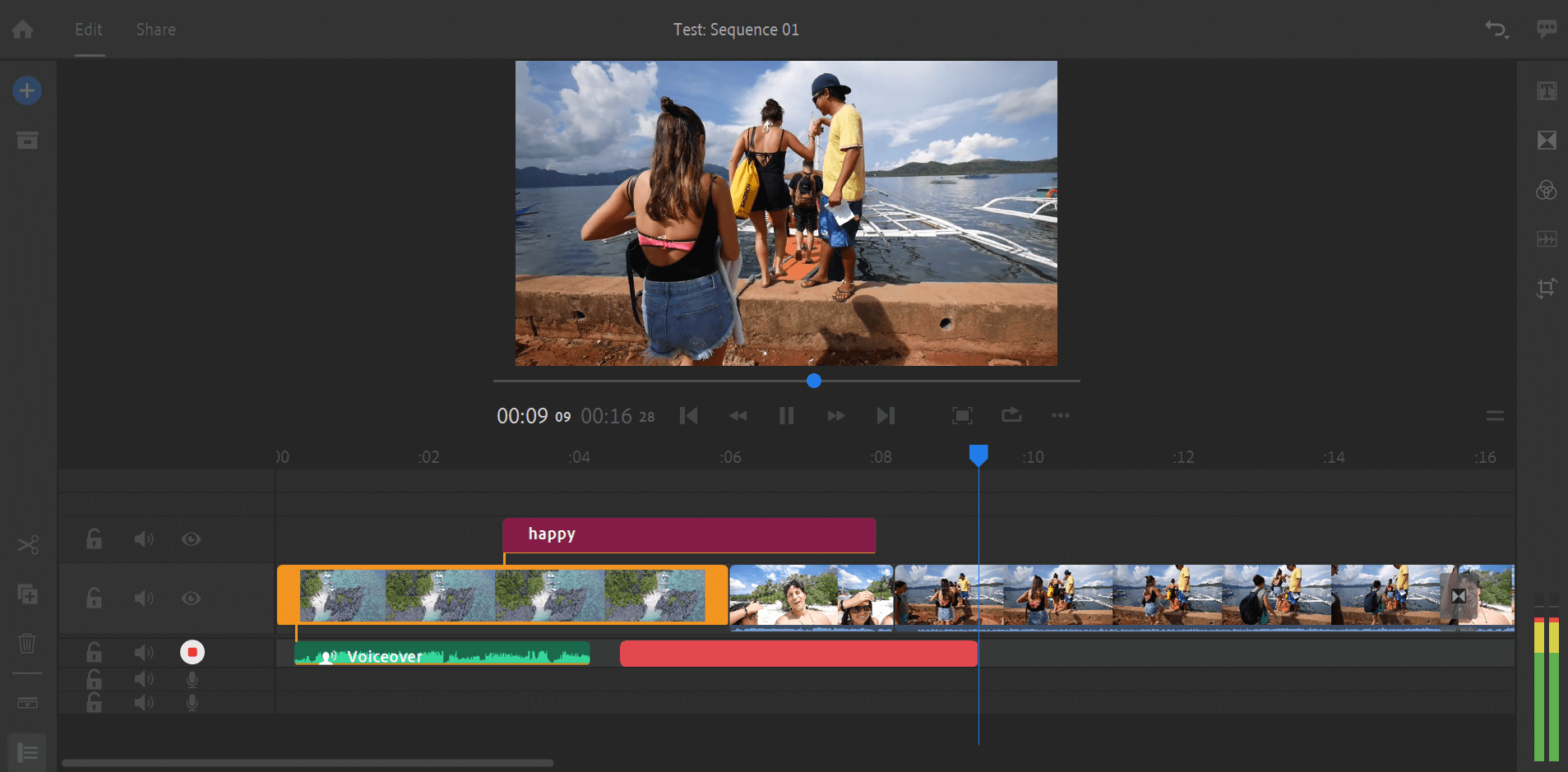
3. Biteable
Biteable is a social media video editor for slideshow, ads, and more. Although, the free basic plan has a watermark and only be shared using a Biteable link through embed or share, yet it can be considered a powerful social media video maker when used with premium plans starting at $29/month. The features of Biteable are-
- Browse 100 of scenes or use a professional template
- Upload your own content and edit
- Huge library of tunes and music tracks
- Share within a second with just one click

Part 2: Best Social Media Video Maker on Mac
4. iMovie
For all the Mac users, iMovie is an amazing social media video maker that let you access the advanced video editing features completely free. The online video editors usually don’t provide such advanced features that iMovie video editing tool offers for free. The features of iMovie are-
- Supports 4k video for a stunning cinematic experience
- Choose your own clips
- Edit, add sound, titles, and effects
- 10 creative video filters
- Place your characters in an exotic location by using green screen effect
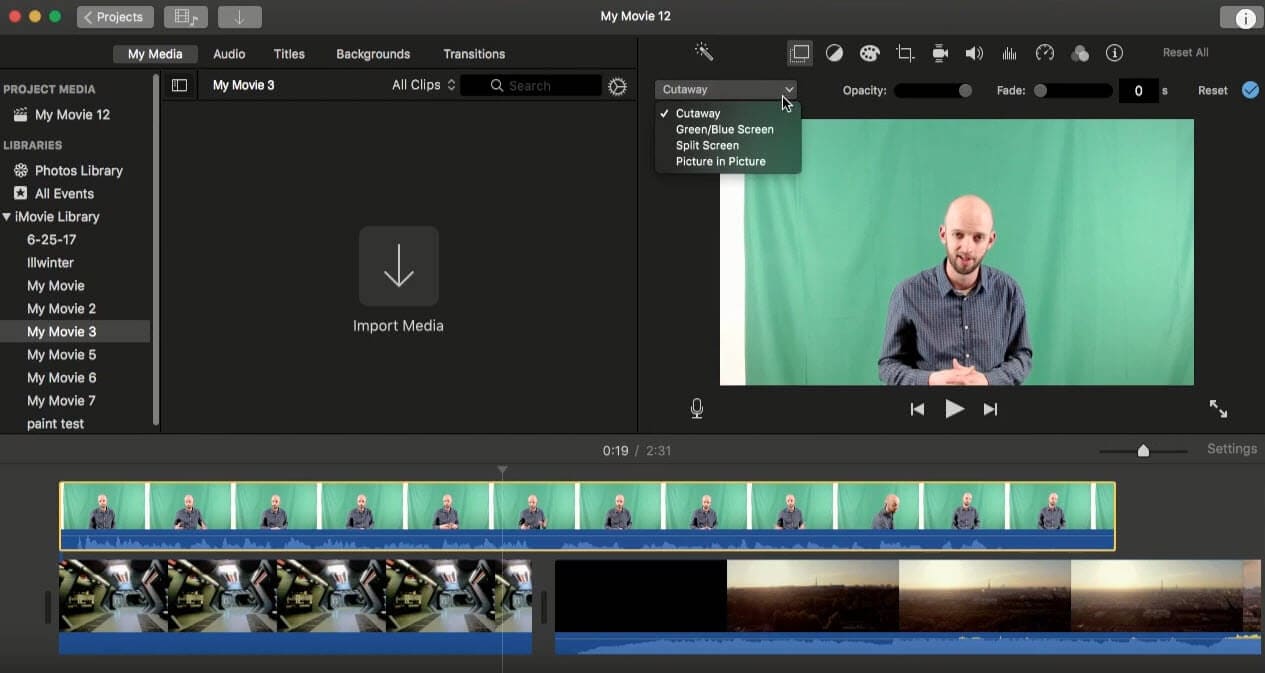
5. Typito
A wonderful drag and drop social media video maker and editor, Typito is another great video editor for Mac users. Watermark is a common problem in many online video editors where the video editor’s logo is marked on your videos. With Typito, you can remove their watermark for just $5. The features of Typito include-
- Ability to add a branded banner in your video to let your users recognize you easily
- Resize your videos in seven dissimilar sizes with just one click
- Full HD Videos
- Free motion graphic templates
- Preview on the go
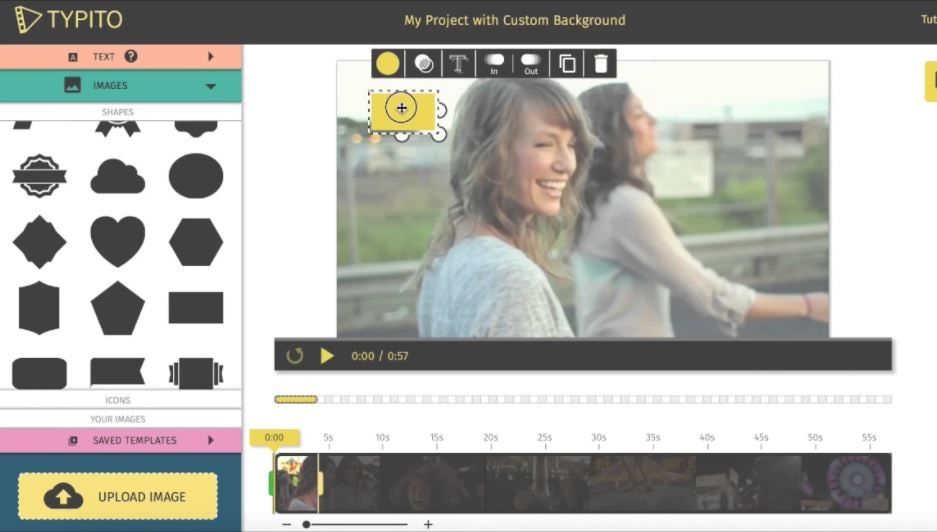
6. Animaker
A better social media video maker than a video editor, Animaker is a great tool for creating animated videos. It has a simple theory of click and choose, drag and drop, edit and play. The free option comes with a watermark but with starting a plan of $19/month, you can get to access many more advanced features. The feature of Animaker are-
- Think beyond boundaries with the largest collection of animated characters, properties, icons and much more
- 6 unique video styles – 2D, infographics, handcraft, whiteboard, 2.5D, and typography
- Armed with 100+ charts, 1000+ icons, and 3000+ maps, Video Infographics brings data alive
- Record, Multimove, Curve, Camera in and Camera out to add pro-level animations to your video
- Supports over 50 backing music tracks, 175 or more sound effects, 50 + languages

7. Smilebox
Smilebox create stories by adding depth, dimension, and conveying emotion. This social media video maker lets you create amazing video slideshows in just a few minutes. The features of Smilebox are-
- Easily add up to 400 photos
- Unlimited storage with images saved in the cloud
- Easy to use for creating impressive videos
- Choose from the available range of catchy tunes or add your own music
- Share easily

Best Social Media Video Apps
8. Hyperlapse
Hyperlapse video making tool lets you create excellent time-lapse videos that were earlier only possible with heavy equipment and tripods. When you capture time-lapse videos, the jerks are immediately stabilized and a cinematic view covers the screen. The features of Hyperlapse are-
- Capture time lapse videos while jumping, running or moving as it allows handheld time-lapse videos in motion
- Automatic stabilization to smooth out your video for cinematic quality
- 12 times more speed with Hyperlapse
- Share your time-lapse videos on Facebook and Instagram

9. Quik
With Quik, you are just one step away from making a high-quality video. Select the video clips, add beautiful transition and effects, and sync it with the right music. It is a strong app when it comes to social media video maker apps. The features of Quik are-
- Add up to 200 photos and videos
- Detects faces and colors to frame each photo perfectly
- Adjust the layout or interest point manually
- Pick from 26 themes, each with transitions and graphic
- Filter intensity and graphics to fit your style

10. Animoto
Animoto is a social media video maker that helps you to create vertical videos for Facebook and Instagram stories and other social media posts. Share it in just one click. The small businesses can easily share small video stories using Animoto social media video editor. The features of Animoto include-
- Upload video clips from your phone gallery or Camera Roll right into the Animoto video templates
- Add videos and shake up your design with eye-catching photo collages and text effects
- Adjust animated texts, fonts, and colors
- Access 24 fonts and effects
- Add soundtracks from Animoto’s licensed music library
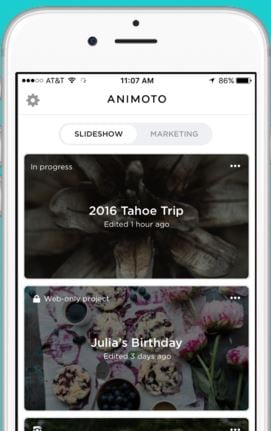
Part 3: Social Media Video Marketing Tips
1. Make Sure your Planning is Ready
Before taking a step ahead, the very factor for very business or organization is to plan. It’s essential ingredient for any biz to prosper. So before hitting the medal, there are certainly some factors you must consider. It clearly indicates creating extensive audience research, compiling ideas, planning for the suitable content and overseeing the budget division should be taken care of.
2. Make Real Videos
The very purpose to prep up a video is to fetch a great number of audiences. While, YouTube stands a great social media video sharing platform but Facebook can get you a mind blowing reach! It has been observed Facebook is home to videos; that works brilliantly as compared to its contemporaries. So, after you get your video done, share it to Facebook! The social media giant Facebook has a whopping number of users base.

3. The Video Content is Important
If the content of your video is lit, you can make it a hit! The prime focus of the video should be rendering quality content. Say for instance, your aim is to hook your audience with an impeccable streak of story, the power of invoking intense emotions can prove to do wonders. It has a deeper impact over the audience you aim to target. Researchers from ‘Harvard Business Review’ state that immensely great story videos projects to a certain amount of oxtytocin- a chemical responsible for a great sense of “bonding” experience. This is indeed needed to get all the limelight and grasp attention of your followers.

4. First 10 Seconds also important
Today’s people have a strict schedule. So, to make an impactful video, keeping it short is the only mantra. While, you aim to create a short video, you must grasp the attention of your audience in the first 10 seconds of the video. Take up an interesting topic, pep up the background nicely so that the video gets to engage your viewers thoroughly. If it falls flat, then you may lose out the league.
5. Prepare Better on Social Media Video
You can’t bargain success overnight. Viral video just doesn’t happen like that. There is a well-crafted strategy to make things happen. So, to get into the edge, it is darn crucial to render quality content to the audience. Now, that doesn’t imply to create a video quality of 1080, it’s about what you convey to your audience. It’s about what message- humor or purposeful, does your video give on the social media networking channels.
6. Short Video is appealing
The lesser, the sassier! As discussed above, the span of shorter content catches the eye of your audience. Now, if you struggle to create a 15-20 minutes video, very few people have the time to watch it. Hence, it is better to hook your customers with the concisely crisp content. Convey the purpose in a brief manner and triumph in the hearts of your audience. Make sure the social media video is imbibed with relevant content.
7. Add CTA
To make social media video marketing impactful, it is imperative to put in constant and serious attention to make heart-swaying message. This tip says you to incorporate a strong and compelling call to action in order to fetch a good ROI from the social media video marketing. This can be executed with the power of getting the maximum reach from Facebook’s Call to Action (CTA) function. It supports biz to get their target audience to get the action. Facebook’s arsenal CTA offers Facebook leverages you with the following options:
- Learn More
- Sign up Now
- Book Now
- Shop Now
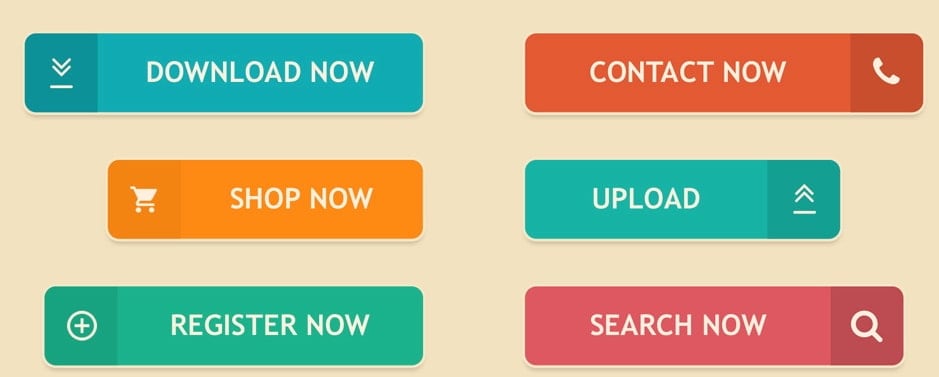
This can get your video to the website by employing “Watch More” or “Learn More” call-to-action link.
8. Choose the Right Platform
While you are amidst the planning process, there is one thing you should plan before. Don’t forget to opt for a right platform. Depending upon your purpose, opt for the channel that has to give you the results you are looking forward to. For example, if Instagram is your priority, you need to take care of 60 seconds video length. For Facebook, the liberty of posting up to 240 minutes is there.
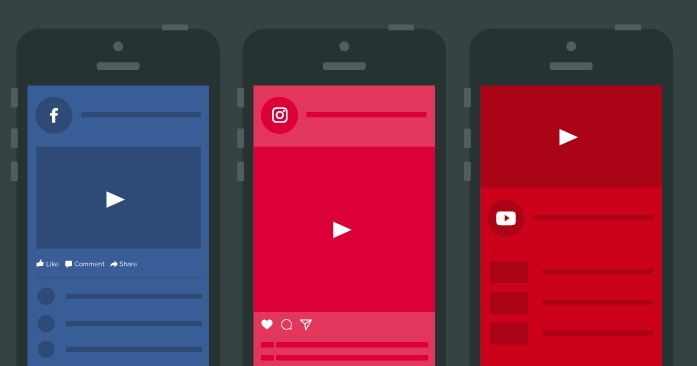
9. Don’t ignore Long Form Video
Generally, we encourage users to share short videos. However, if you want to provide a great piece of information, sticking to longer form can be considered. You can make use of various social media channels like Facebook, Periscope-go live or share vital information using this video marketing technique.
10. Subtitles are the must
Did you know the subtitles make a huge difference in your videos? It is not limited to provide foreign viewers language with language barriers. Moreover, it is a great option for any users with the hearing impaired ailments. The Facebook videos automatically start on mute – this implies one has the chance of carving a great hold of their audience. Hence, viewer gets to see the subtitles of the video posted in your social media handle long before hearing it.
Conclusion
By using the above social media video maker and editor tools, the small businesses can create high-quality and eye-grabbing videos easily in just a few simple steps. Creating videos and sharing it on your social platforms can draw more user attention, create brand awareness, and increase sales.
Bring up your video to a professional level with straightforward tools.
Try It Free Try It Free






Liza Brown
chief Editor
0 Comment(s)