Automatic Video Editing: 6 Best Auto Video Creators to Know
Nov 19,2019• Proven solutions
The convincing social videos reverberate with users, which is great news. Still, there are several brands, struggling to make their presence felt on the social media platforms. They lack the skill of producing professional high-quality videos and therefore, represent their brand on social platforms.
With the availability of state-of-the-art technology in recent times, there are several resources available to make the video editing process easy and manageable. Many small business owners often wonder if there are any automatic video editing tools available as they lack video editing skills. Check out some of the automatic video maker to help you in the editing process.
Best Automatic Video Editor - Filmora9 Business
If you want to edit business video easily, here we recommend using Filmora9 Business. Even with limited budget, you still can quickly make product/brand video. It supports watermark video and change aspect ratio video to 1:1, 16:9, 9:16 or customize video for social media. You can also use royalty free visual effects/images/audio to make your video perfect. Download it now to have a try!
Automatic Video Editing
1. Rocketium
Rocketium is an auto video creator that offers the social media marketers and small businesses a cloud-based platform along with automatic custom solutions (APIs) to make videos at big scale. This automatic video editing software is integrated with built-in themes, artificial intelligence, customization tools, instant preview function and more. Rocketium makes the video editing experience pleasurable and aims to provide a comprehensible video creation solution for the users. The features of Rocketium are-
Features:
- It offers built-in article-to-video converter feature
- Record and upload your own video and add voice-over support
- No need for technical knowledge or design experience to use Rocketium
- Comes with over 200 templates and themes
- Offers wide-ranging branding preferences with logo import option and a range of palette color, music, fonts, outros, and intros
- Over 2 billion royalty free stock images, music tracks, video clips, from Pixabay, Pexels, Storyblocks, Soundstripe, Wikimedia, and Shutterstock
- Allows video creation in the landscape, portrait, and square orientation for mobiles, desktops, and tabs
- Automatic translation to 100+ languages and lets you connect with audiences globally
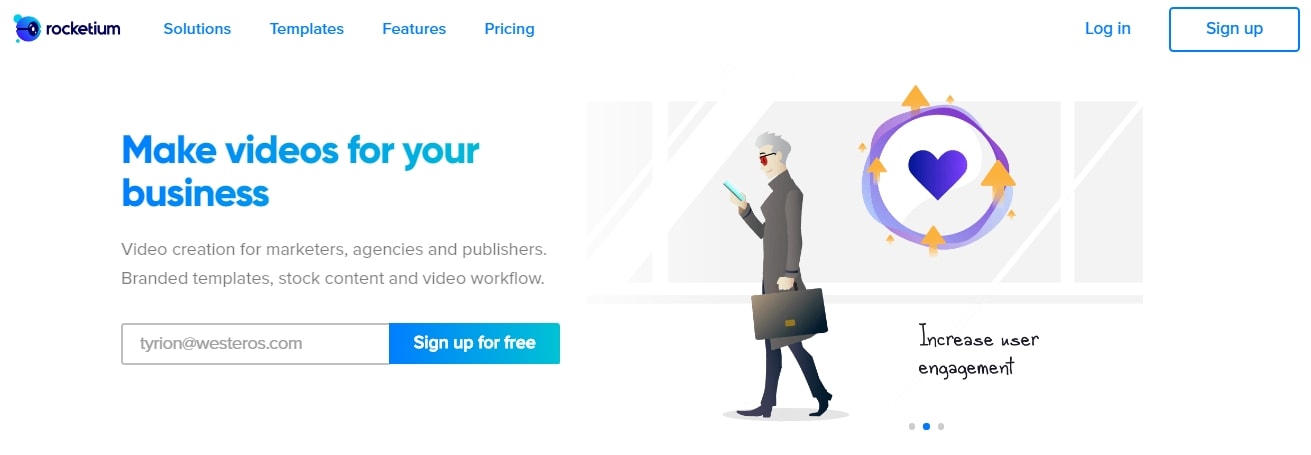
2. Magisto
Magisto is an auto video creator powered by artificial intelligence that makes it smart and powerful. This software is created as a dependable 24/7 personal video maker prominent for its capacity to make your video editing process semi-automatic. It helps you to make an engaging and unmatched product and marketing videos on huge scale effectively. The features of Magisto semi-automatic video maker includes-
Features:
- Magisto offers numerous themes
- Choose editing style and the soundtrack from Magisto library
- Artificial Intelligence powered semi-automatic video editing tool
- Add logos and captions
- Edit and rearrange scenes
- Unlimited HD movie downloads
- Premium editing styles
- Create longer movies in unique business styles
- Commercially licensed music

3. Pond5
Pond5, the automatic video maker is the largest global video content marketplace helping the creators, filmmakers, and producers with all kinds of editing tools and inspiration to enhance their videos. With revolutionary features like searching video visually and major video-editing software integrations, Pond5 is transforming each day, to make the features easy. The feature of Pond5 are-
Features:
- Offers infinite scrolls
- Drag and drop features
- Advanced search option
- Several pre-made templates and Pond5 clips
- Animated texts with your own fonts and colors
- Perfect soundtracks to match the visuals
- Place your logo directly in the video for stress-free branding

4. Muvee
Muvee audio video creator is one of the best video editing software that is a great tool for making videos and slideshows. It is also a DVD authoring software and easy to use. The features of Muvee are-
Features:
- Remarkable and discreetly priced shortcut for bringing music, motion, and effects to videos and photos
- Automatically edits your videos clips and set it to music
- Auto crop and zoom
- Easy sharing of your videos
- 10 different menu layouts
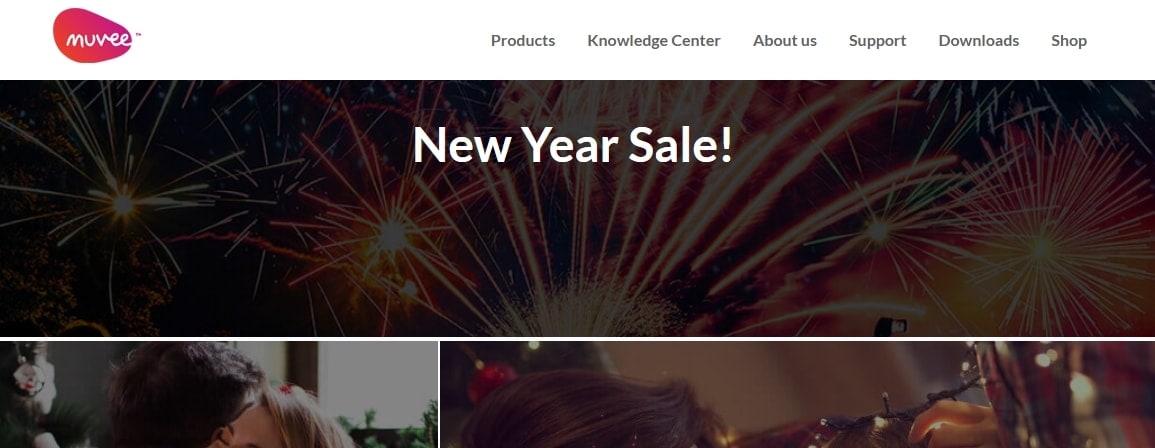
5. LIFE.FILM>
The LIFE.FILM is an automatic video maker that automatically captures the best moments from the videos to create a short video clip. The features of this video editing tool are-
Features:
- It is an auto video creator
- Magically captures each day and turn it into video
- Artificial Intelligence to analyze the best video moments and turn into the video
- Just upload the video of your tour or outing and relax as the editor automatically edit a video to bring out the best moments
- Create movie within 20-30 minutes and share it on the social media platform
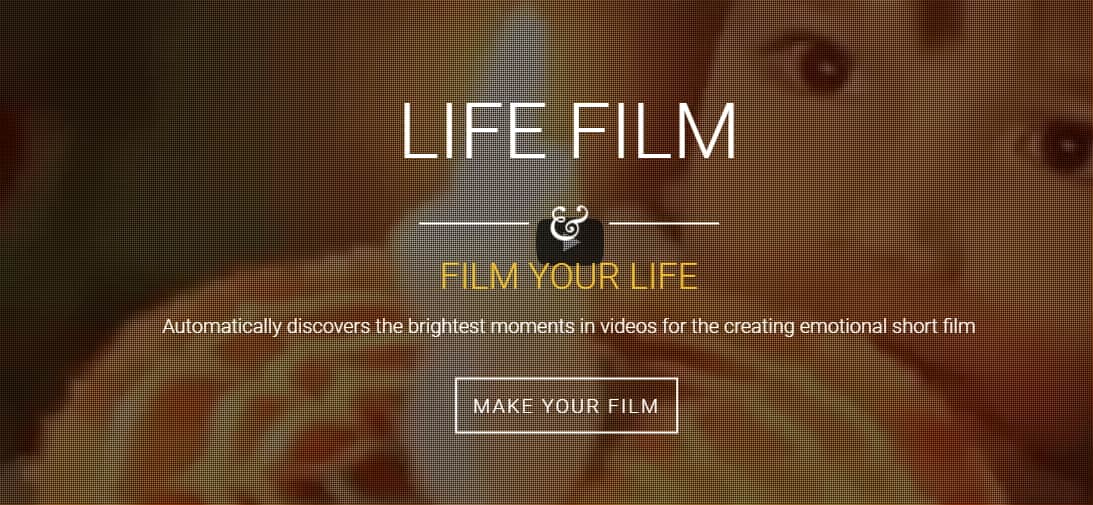
6. MAGIX Fastcut
The MAGIX Fastcut is easy to use video editing software that offers automatic optimizations, striking editing templates and distinct effects. MAGIX Fastcut allows you to focus completely on your travel without being worried about blurring images or any other video-setting options.
MAGIX Fastcut. Create Action Videos! Get The Software In The MAGIX Shop for FREE!
The features of this automatic video editing tool are-
Features:
- Optimized audio and stabilized images
- Range of cinematic templates and effects
- Easy slow-motion functionality
- Direct video upload from the software
- Perfect sound setting options
- Wide angle distortion corrected easily
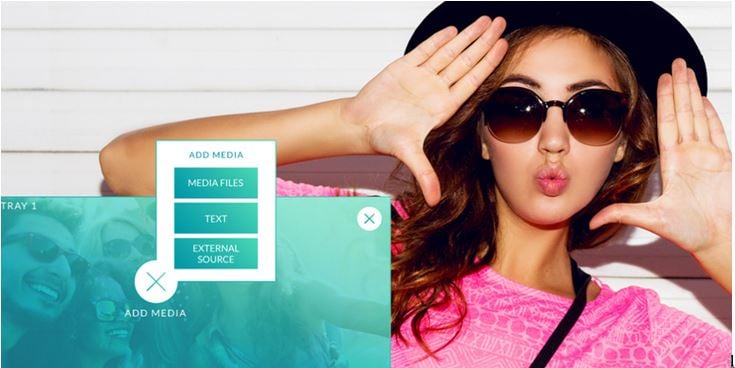
How to Auto Edit Video by Magisto
Magisto, being one of the most reliable software, let you edit videos automatically. But, do you know how to auto-edit video by Magisto? Check out the steps to easily perfect it –
Step 1: Open it to Sign-up
Firstly, sign up with Magisto in order to proceed to the next steps. You just need to visit the Magisto page and sign up.
Step 2: Upload Image Or Video
This automatic video editing tool lets you upload videos and images directly from the software. You may also upload video and image files from the drive and Google Photos. Once uploaded, start your editing process.

Step 3: Choose Editing Style
You can find a range of free-styles and patterns and templates for editing. Some might be paid ones too. Select the editing styles as per your choice and budget. You may also set effects intensity. When the right emotional resonance is set for your video clip, you can get ahead to choose the right music track.
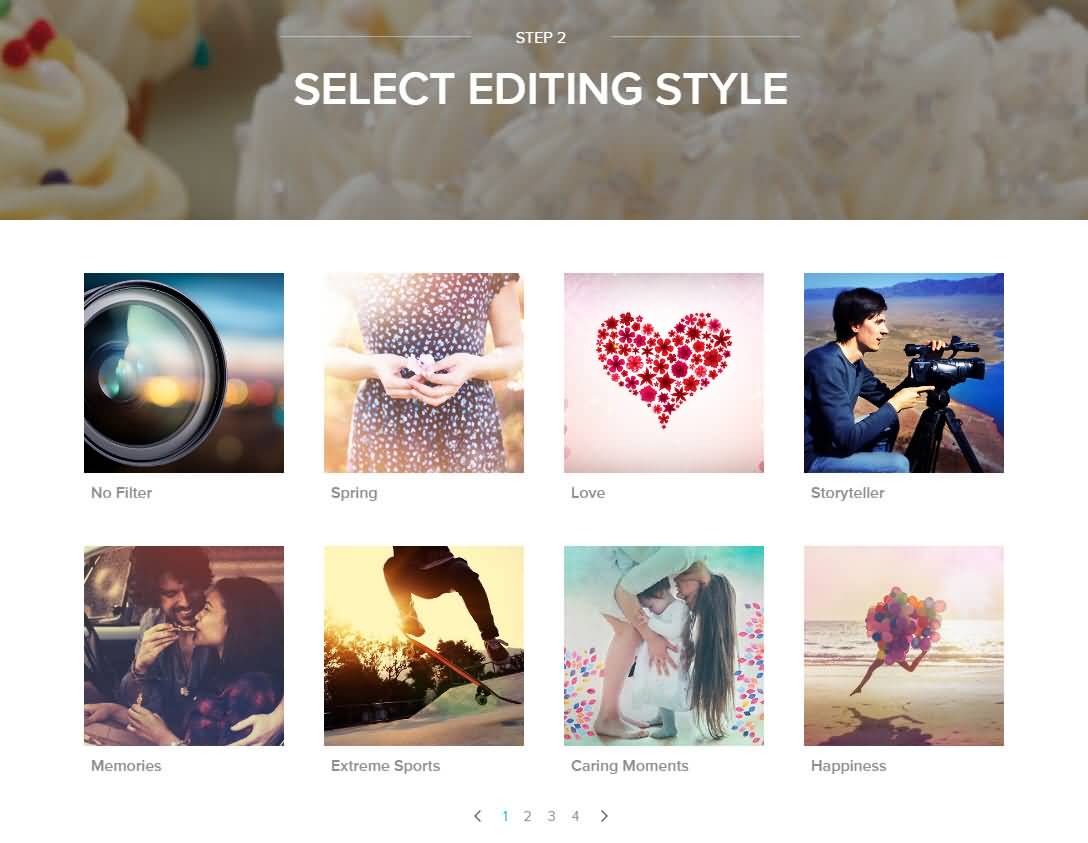
Step 4: Add Music
Music and audio are the most important things without which a video might not be that interesting. Upload songs from the Magisto automatic video maker library or choose your own. The music will automatically get synchronized with the video that you have edited. You can even set the tempo and mood of the song you wish to use.
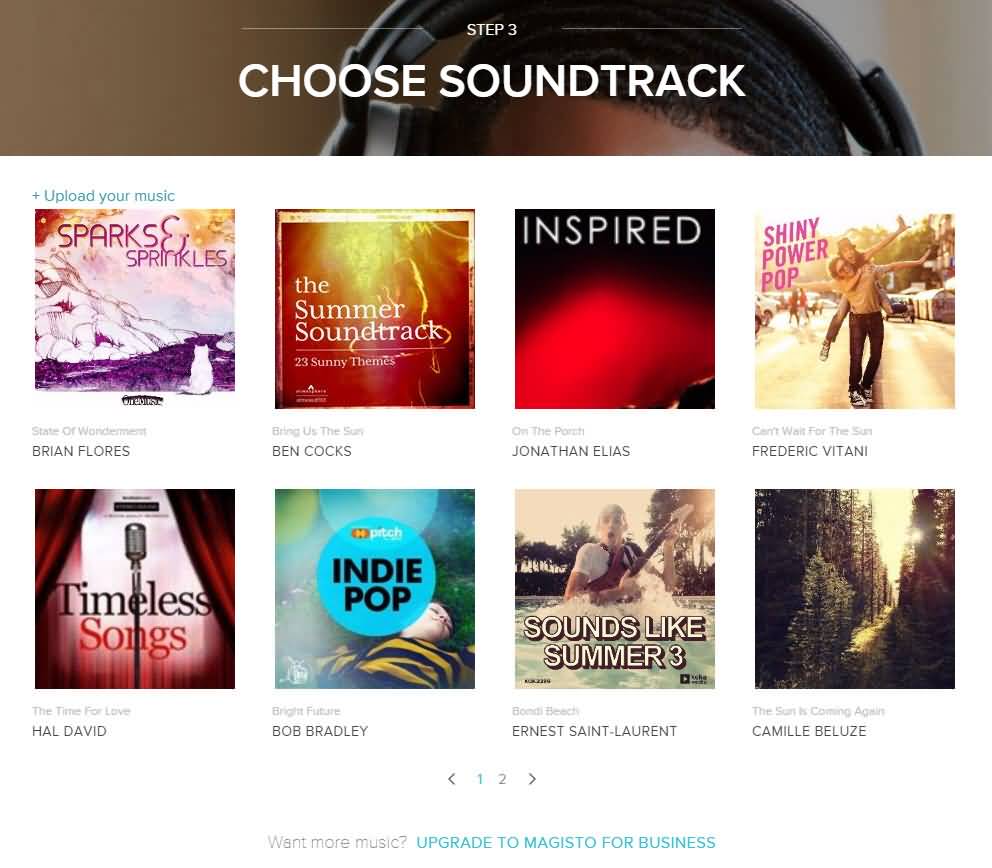
Step 5: Add Title to Preview
Once your video clip is in the post-production stage with all effects, transitions, and music in place, add a title to share your story with the audiences.

Conclusion
There are several automatic video editing tools but you need to choose the right one to make your video stand out amongst the rest and strengthen your brand identity using the video weapon. Try to use Filmora9 Business to easily make business video.
Bring up your video to a professional level with straightforward tools.
Try It Free Try It Free






Liza Brown
chief Editor
0 Comment(s)